When it comes to apps, they are the main causes of battery life drainage and you must be aware of the offenders such as Google Maps, Facebook, and various other apps, that not only consumes maximum battery life but various other resources as well. Furthermore, you can simply say that the apps are killing your battery life and these are the apps that keep working in the background all the time, even when you are not using them as they are continuously pinging the internet and using the motion sensors that are sucking the battery life. While various apps do the same thing but some are even worse than others and among them are the most popular apps. Here are some of the apps that badly impact the life of cell phone battery.
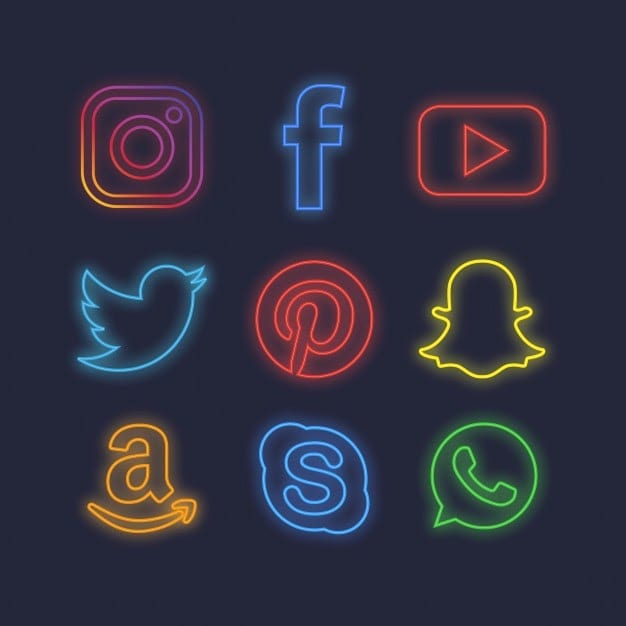
Apps Draining Batteries
Snapchat
Snapchat involves a lot of fun but it can use a lot of other resources in terms of the usage of memory as well as the battery life as it can create severe issues. The app is used by everyone and consumes most of the battery life as well as the mobile data if you are not using it efficiently and effectively. If you want to get rid of such worst things then the best you can do is to block Snapchat from using mobile data and only use it when you are on Wi-Fi.
- Things you can do – You can enable the travel mode, which is among the features of Snapchat and it prevents Snapchat from pre-loading images and videos in the feed. You can find this mode in the apps’ settings after disabling the location tracking which is again a major battery leech but you should know that it can disable the features of geofilters, one of the cool features of Snapchat.
- Alternatives to Snapchat – Nowadays various networks do the same thing as Snapchat do – which includes copying filters, masks, stories, and various other features. If you want to preserve your battery from Snapchat then you can use Instagram stories as an alternative.
Mainly, WhatsApp is not among the battery killing messenger app that you can include in the list, but it is certainly the most popular and others to make it on the top of the ranking includes WeChat, Samsung, ChatON, and Line. You can turn off the notifications if you want to lessen the effects of messaging apps on the battery life and if possible you can send fewer messages and avoid watching videos on WhatsApp at the same time when you get notified. Everyone prefers to use WhatsApp, which is everyone’s favorite messaging app and it has billions of users but if the app runs in the background then it can drain your battery if used continuously. No doubt there is not an alternative to the app, but you can limit the use of the app as well as avoid cleaning it from recent apps if you are using it often.
YouTube
YouTube is everyone’s favorite and most people prefer to spend their time watching videos and Vlogs but the thing is it can consume the life of cell phone battery, due to which it should be monitored and regulated. Furthermore, you can limit the time of watching YouTube as it is a great way to save the maximum life of the batteries without making your phone run out of batteries even before the day ends.
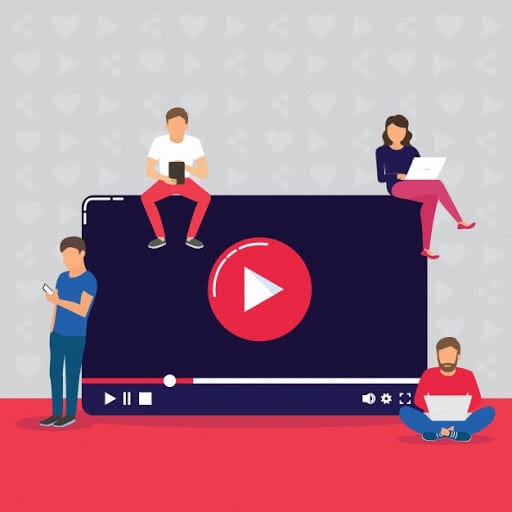
Apps Consumes Battery Life
Facebook is also the biggest social network app that uses a tremendous amount of battery as if you are not a user of other streaming apps then Facebook is the most relevant app in your phone that drains the life of your cell phone battery. If it is running in the background, it syncs updates, contacts, runs a notification service, and various background processes which is an absolute mess but you don’t have to worry about anything as there is always away. You can either limit the use of app on your cell phones or turn off the notifications from the app as it consumes a lot of your cell phone battery life. It is the most relevant way that prevents the apps from draining as well as restricts the background data and battery usage of the app. Furthermore, it decreases the issues of battery draining and leaves you with the maximum battery life, when you manage permissions individually.
Netflix
It is among the most battery-consuming apps as it sucks the battery out of your phone completely leaving your phone with extremely low or dead. Furthermore, Netflix sends you notifications, which is again another reason for battery drainage so you can limit the screen time by limiting the use of Netflix on the cell phone.
Why does your cell phone battery die quickly?
Whether you are using a new phone or the same old, you must be aware of the struggle from which you have to go through to keep your cell phones looking new, even after the years when your cell phone becomes dead quickly. No doubt, cell phones are expensive and if you will keep them running for longer, then you can enhance the longevity of the cell phone batteries. Sometimes, your Smartphone’s battery is not relevant and can die anytime affecting your daily routine, so you can use the strategies to prevent your cell phone battery from dying.
The screen brightness is too high
One of the major reasons for battery draining is when you set your screen brightness too high, the best thing you can do is to keep it at a low setting or keep it on automatic mode so that it can adjust the brightness level automatically. Furthermore, your cell phone will automatically adjust the brightness when you are outside and prevents your battery by keeping it low when you are indoors. However, if you want to reduce the amount of your battery power that your cell phone screen can consume then you should decrease the amount of time it takes for the display to turn off when you stop using your cell phone.
Your cell phone constantly search for Wi-Fi networks
If you are choosing Wi-Fi over your mobile data, no doubt it can give you peace of mind and relief to your monthly bills but if it will constantly search for the Wi-Fi signals then it can consume a lot of power. If you are not using your cell phones or do not need a Wi-Fi network, the best thing you can do is to turn it off that prevents your cell phones from searching for a signal you are not using.
When you are receiving notification all-day
Your cell phone notifies you when it constantly lights up, vibrates, or plays any sounds, which again makes your cell phone die quickly. When you get a constant notification on your cell phones then it can greatly impact your cell phone’s battery life. You need to be sure that you have enabled the notification on the apps that you use constantly and if you don’t need them urgently then you can restrict the new alerts and the game requests that you enable your apps to send you.
Apps are staying busy in the background
If you want to prevent your cell phone battery life then you need to check the apps that are constantly using the cell phone battery power and you should check the apps that you use more frequently. However, you will see that the app that you like to use the most is making your cell phones to die faster and it is most likely refreshing in the background throughout the day. Whether you are using Facebook or email account that consumes a lot of your cell phone battery, you can disable the activities in the background to have an easier time to get through the long day without recharging.
When you are overdoing it with battery-draining apps and activities
When you check the weather various times a day or constantly look for the things in the Google Maps then you have to provide app permission to track your location, which again consumes a lot of battery power. You can use the apps that need GPS but you need to keep them stable as it can consume a lot of your battery life and sometimes leave your cell phones dead. Besides, when you constantly use the tethering, music, or video apps all day or making the phone calls when you are driving your car then these can greatly impact the life of the batteries. If you want to make your battery last a day then you should avoid watching videos, playing games, or spending a lot of time using cell phones when the batteries are running low as it can make your cell phones to completely die.

Cell Phone Battery
When you use resource-intensive apps
Sometimes, when you charge your cell phones all day, it does not solve your low battery problems and if you are addicted to apps that use a lot of data as well as battery life then it can cause your cell phones to die faster. While conserving batteries, you can read the content instead of watching a video about it, avoid playing games for a long period and be aware of the purpose you are using your cell phones.
Apps and data syncs automatically
Another cause that makes your cell phone battery drain faster is when you enable the automatic syncing while grouping apps, so you should take care of everything and details. No doubt, backing up the photos or syncing the apps automatically is a good idea but if your cell phones are dying consistently in the middle of the day then you should consider having your phone sync while doing it manually or connecting to the computer devices.
Your software is not up to date
You need to keep your apps and operating system up to date but if you are having problems with the battery life of your Smartphone then you need to update your operating system or your favorite app that can fix the bugs that can contribute to the problem of your battery life in the first place. You should use the latest version of your devices and determine that you always have the latest version of your apps to gain the benefits from the latest updates that are improved as well as efficient.
Your cell phone has a hardware issue
When you scrutinize the usage of your apps and change your habits but you are still having trouble to get throughout the day on a single charge then there are more chances of having the hardware issues that you need to attend. Depending on the type of cell phone, the place from you where you have bought it, and the age of your cell phone, you can go back to the store to get an opinion from the professionals to know if something is wrong.
Apps cause Android battery to drain faster
It is great that there is an app but these are not relevant for your cell phone battery life as certain apps cause unnecessary battery drainage without even knowing about it. Here are steps with which you can check the battery usage of the apps:
- While checking the apps consuming the maximum life of the batteries, you need to go to settings > battery > battery usage but keep in mind that the steps can vary depending on your cell phones.
- If you are using the apps for a longer period then the apps can show up at the top of the battery usage list, so you need to spot the working behavior mainly in the apps that you are not using actively. Most of the apps run in the background without your knowledge and cause unnecessary battery drainage.
- You should also check the brightness of your screen as your screen is among the resource-intensive parts of your cell phones so when you leave the brightness at high, it badly affects the life of the cell phones.
- Some apps cause cell phone battery drainage after an update so you can fix the issue with the developer as if the battery is draining significantly it can cause huge problems so the best thing you can do is to uninstall the app until you are available with the solution.
Check GPS and location settings
When you use the navigation app, the GPS causes your cell phone batteries to die faster and drains easily and various apps also use the location services when active or running in the background. However, you can easily control the location settings –
- It is not feasible to completely disable the location services but it is an ideal option if you want to extend the life of the batteries.
- If you are not using the cell phones for navigation then you can switch the location settings to the device only so with the high-accuracy modes, your cell phones use the Wi-Fi and Bluetooth to accurately pinpoint the location of your devices.
- You need to go to Settings > Security & Location > Location and switch the mode to the devices only. If you have an Android cell phone then you have to go to settings > security & location > Advanced > Scanning and disable Wi-Fi or Bluetooth scanning.
- You should also make sure to check that apps are not using the locations services when you do not need them for which you need to go to settings > apps & notifications > App permissions > location.

GPS and location settings
Adjust display settings
When the display is bright and vibrant it always looks good but it is certainly not relevant for the life of the battery and only a few changes can help you to get the most battery out of your Smartphone.
- Every cell phone has an option for Auto-brightness that can automatically adjust the brightness of the display according to the light. If you want to stop your batteries from draining then the best option is to turn off the settings and manually set the brightness of the display to a low level for which you only need to adjust the brightness during the day to make the screen visible.
- You need to go to settings > display > adaptive or auto-brightness and turn it off and in the display settings, you will find the settings for brightness that you can adjust.
- If your cell phone screen is light then you can boost your battery life by switching it to a dark mode and if there is not an option for dark mode then you can use the dark wallpapers.
- If you want to reduce the sleep timeout setting you need to go to Settings > Display > Advanced > Sleep.

