Devices get more energy efficient when the batteries get larger but the battery life is still a concern for most of the users so you should not be plugging in multiple times a day. If your cell phone battery is draining faster or dying earlier than these needs to be, you should identify the culprit for which you need to find the solutions that are worth your efforts. Here are some of the most common battery issues with the Smartphone that also include the solutions for the most common issues so you should know these reasons before heading out for the event.
Screen
The screens have been and continue to be the biggest battery problems since the arrival of modern Smartphones and their usage. The panels are getting brighter and colorful as well as sporting greater definitions so though they improve the general experience, all these factors make the smartphone screen much more powerful and the screens are the main reasons that your cell phones are draining faster.

Cell Phone Batteries
How can you check the battery usage?
- You need to go on the Settings of your cell phone
- Click on Battery to see the functioning.
- Then click on the menu button which shows 3 dots on the top-right corner.
- Tap on the battery usage.
- You need to tap on the 3-dot menu button which is on the top-right corner
- At last, click on show full device usage to see the complete functions.
You need to check the battery usage to find the times your screen will take the top place and at this point, your cell phone places the screen as the battery consumer which is killing most of your battery.
Smartphone display technology is also advancing much faster than the battery tech that also makes the battery life bigger issues to tackle so you need to make strategies that can conserve the energy until the things can get better.
How to fix it – The displays are the main battery killers and there are multiple ways to slow down the battery drainage among which here are some of them –
- You need to lower the screen brightness that can help you to save the maximum life of the batteries.
- You can use adaptive brightness as it will ensure you get a bright screen when you need it but you should save the battery when you don’t need high-brightness.
- You need to reduce the screen refresh rates as various devices support screens which have higher refresh rates and you can also customize them in the settings.
- You need to reduce the auto-lock times for which you need to ensure that your screen is not on for waiting when you will use them.
- You need to ditch the live wallpapers as no doubt they look nice but these have a video that is playing in the background all the time and killing the battery.
- You can use the black wallpaper as if you have a colorful display then you need to use the black wallpaper which is the most power-efficient as the display does not need to activate those pixels.
Spotty service
The areas which have bad cell phone reception kills your battery silently, which is much more annoying than watching the latest videos. Your cell phone constantly communicates with the nearby towers which keep on trying to keep you connected with every second of the day and when things do not work properly you need to work extra hard to reach the network. While living in rural areas or the areas with spotty services, there are chances that your cell phones batteries will die faster than normal cell phones.
How to fix it? – Here are the things you need to take care of –
- When you think about switching your carrier then you should know that the reliability of the carrier varies by area, city, and neighborhood so you need to do some research and find the right carrier that works best in your location.
- You can put your cell phones on airplane mode which means you need to turn off all the connectivity and your cell phone will not work hard to stay connected and you can it strategically when you are in places that deliver bad services so you can also use the smart tools.
- Carriers also offer the network extenders so you need to consider getting one if you know that you are placing with the spotty services for a long period of time and you can have the one at your home to make sure the signals are strong where you can spend most of your time.
Apps and background services
You can keep your apps in check that are making your cell phone batteries die faster and various apps drain your cell phone batteries than others and among them are YouTube, Netflix, and various streaming services. Furthermore, you can avoid playing games so if you want to save energy then there are various battery hogs especially if you are fond of titles with high-end graphics. Some of the apps also kill your cell phone battery if you are not using them wisely; merely Facebook, Messenger, Instagram, and WhatsApp are the common ones. No doubt, these communication services keep you in touch and updated but it does not mean that the apps are constantly operating in the background with the use of data, pulling the locations, sending notifications, and much more as you spent a lot of time using those apps to check the notifications or feeds.

Apps and Background
How to fix the issues? – You can fix the issues by following these tips –
- You can keep the app downloads minimal which means you can remove the apps from the background and these can waste the maximum life of your batteries. Furthermore, you can clear or delete those apps that you know are not useful and you don’t need them for using your cell phones so the best thing you can do is install the light version of those apps.
- You can stop apps from working in the background mainly when you notice the apps are consuming much of your cell phone batteries then you can limit their use in the background. You need to go to the settings, app & notifications, choose the apps, select advanced, battery, background restrictions, and then click on restrict. No doubt, you will lose some features as well as functionality but they can restrict the usage of the battery when the apps are not in use.
- You can also close the apps as the android devices are made to do multi-tasks and if you will close the apps then it can affect more than they deliver you the help so the best option you can choose is to close these apps. No doubt, some applications can fail to deliver the results due to which your cell phone batteries start draining unnecessarily so it is a good idea to close or kill the apps when such things happen so all you can do is to give a fresh reset. You need to go to settings, app & notifications, choose the apps, and then force a stop to get the best out of your cell phone batteries.
- You need to be mindful of your usage as mainly it happens you think about saving your battery life but you start playing games, watching movies, and spending hours on social media networks. No doubt, your cell phones die even before the day ends and it mainly happens if you are using the apps regularly and the time you take to use those apps.
Other battery problems and tips
GPS, Wi-Fi, and Bluetooth consume maximum life of your cell phone batteries so you need to use them wisely as if you are keeping these connectivity on then these can constantly consume the battery life. Furthermore, if you want to boost up your battery life then the best way you can opt is to turn off these connectivity and they can save the maximum life of your batteries.
- Taking photos and making videos consumes the maximum amount of energy so if you want your cell phone batteries stays longer then you can lessen the use of these batteries.
- No doubt the life of cell phone batteries gets affected in the lower temperatures but these batteries also stop discharging electricity in the extreme cold and sometimes these things can permanently damage the batteries so you need to keep your cell phones close so that the body temperature can keep them stable.
- Software updates come with the battery life improvements so the best thing you can do is to keep your cell phones up-to-date according to the latest available software version.
- You need to get a portable charger so you need to keep a good battery pack that can keep your cell phones alive for longer without keeping them plugged into the socket.
Why does your cell phone batteries drain?
Mainly, it happens that while going home you run out of your cell phone batteries but you can also squeeze more life out of it by optimizing the phone settings. While some batteries drain due to the improper designing or the apps that you use to stay connected with the world and to handle your day to day activities. Your cell phone batteries only have a certain lifespan which is measured in the charge cycles so it means you can charge them fully after they die so once you have charged your cell phone batteries, metrics such as talk time begins to degrade and the users begin to notice that their cell phones are not lasting long when they are being used. Another issue is that mainly the cell phone hardware such as screens and motherboards are developed to be better as well as powerful and the battery technologies have not shown any advancement so even if you have a brand-new phone with larger charge capacities then these do not last long. Mainly, people see significant improvements in the life of their Smartphone every time they buy a new phone and these are mainly due to the advancements. However, it is always recommended to download the software updates whenever these are available and if you are upgrading the version on your older phones then there is a possibility of cell phone battery drainage.
How can you improve the battery life of Android phones?
Check the apps draining your cell phone batteries
You need to check the apps that are draining your cell phone batteries for which you can go to Settings>Device>Battery>Power>Battery Use, where you will see all the apps and the battery power they are consuming. If you want to conserve the best cell phone battery life then you should consider uninstalling them on the spot so that they cannot leave a bad impact on the working of your cell phones.
Uninstall apps
You need to delete apps that you are not using from the single menu and you only need to head to settings>apps>all and then you can tap on the apps you do not use frequently and remove them on the spot along with the data that is created. Furthermore, you can also buy the premium version of your favorite apps as these can eat up the extra battery so if you find that the app you are using is consuming a lot of power then you can prefer for the premium ad-free version that can deliver the positive results.
Avoid closing the apps manually
Despite the popularity of the task-killer apps for android, you need to close the apps that are running manually and consuming more of your battery life. Furthermore, you can also close the apps if they have slightly damaged the life of the batteries so you can stop the damages that are causing your cell phone batteries to die faster.
Remove unwanted widgets from your home screen
Most Android apps including the social networks, weather apps, or the news apps are available with the widgets which can perfectly fit on your home screen to provide you the regular notifications regarding the new updates. However, the widgets are also known as the battery drainers that constantly syncs the data so if you do not want regular updates regarding the weather conditions, you need to remove the widgets for which you can press or hold the widget and swipe to the trash can.
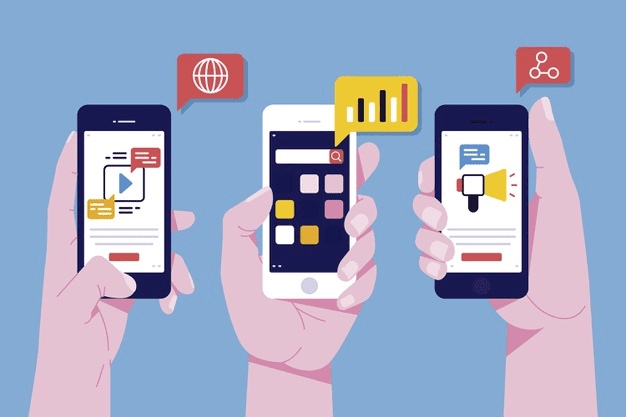
Remove Unwanted Widgets
Turn on Airplane mode in the low-signal areas
Smartphones use more power when they try to connect in the areas with lower signals so if you are not getting the signal then the best option is to turn on the airplane mode by tapping on the settings wheel. If your low-signal area is your office or someone’s home then you can turn on the Wi-Fi with airplane mode enabled while staying connected.
Keep the notifications turned off
If you want the real-time updates then you need to regularly look for things such as emails or social networks as various apps are there which demands for sending notifications automatically and those are not much useful. You need to turn off the notifications by heading to the settings > Apps and then visiting the apps that are not much necessary by unchecking the “Show notifications” icon.
Restrict the apps from waking up your screen
If the notifications are necessary then you need to prevent the apps from waking up the screen when they are regularly sending you the alerts but you can restrict them by heading to the settings and then display and after that you can select the option to turn off the ambient displays. You can also leave the ambient display on but you need to toggle off the sub-permission for notifications that you can use to wake the screen so that you can double-tap the screen for the alerts.
Turn off GPS when these are not in use
GPS is the major cause that makes your cell phone drain faster as you must have noticed about it after using Google Maps to navigate your last destination. When you are not using the navigation actively then you need to swipe down to access quick settings and toggle it off and you can re-enable them while using the maps. Furthermore, while using apps you need to turn on the location for which you need to head to Settings>Location>Mode and then select “battery saving” to avoid any unnecessary chaos.

