A battery can charge your cell phones when they are in your pockets as they are a great way to convert your body heat into electricity that can lead to the capabilities of the mobile phone to charge themselves when they are in your pockets. The Massachusetts Institute of Technology researchers have developed that the self-charging batteries are button-sized and they can search from the energy even if the temperature is low. The devices can charge themselves even if the temperature is lower than the heat-harvesting technologies and Dr. Gang Chen said the technology can lead the new mobile phone batteries that can charge the devices without plugging them into the outlets.
Charge your cell phones
He further said that the devices that are self-powered can be attractive for various places that are without electric grid for which they are working on generating more power for the practical applications and the materials and for these the system designs are also needed. When there will be further developments, the batteries will be able to convert the lower-temperature heat into the electricity at an attractive cost for the enhancement of their applications and these will need inexpensive materials. It also has the potential applications to harvest thermal energy from the environment mainly if it removes areas that have a wider battery that works by developing the relationships between the temperature and voltage which is also known as the thermal regenerative electrochemical cycle. These cycles can charge the battery at high temperatures and result in delivering more electricity if the temperature is low than being used to charge it in the very first place due to the energy absorbed as heat. It was found that it can create the ‘heat engine’ or can generate electricity from the heat that surrounds the battery as previously the heat was harvested to generate electricity at suitable temperatures and the early battery needs high difference in the temperature.
However, by tuning electrodes of the batteries made from the lead and ionic iron the device can be produced that has the capability to achieve the power even if the temperature is lower, and it allows the phones to get charged through the heat from the body and then cool down after removing them from the pockets. Furthermore, the charging can become less efficient in warm environments when the room temperature matches the body temperature as Dr. Chen also believes that it can be possible to convert heat to electricity with an efficiency of 12 percent and at the reliable temperatures that are between 20 degrees C and 60 degrees C.
Body-heat powered wearable
Among the biggest challenges that the tech companies are facing is establishing themselves in the fledgling wearable tech market that is creating devices with reliable battery life that are compact as well as light. Till now, various manufacturers were developing devices that spend most of their time in the sleep mode that can prolong the life of the batteries, but various improvements have been made with the conventional battery technology over the years. Although the idea of generating power from body heat is not a new thing concept has been brought much closer to reality with the development of the patch-like ‘glass fabric’ thermoelectric generator that is on the skin of the person and it effectively converts body heat into electricity.
Why should you disable the fast charging on your cell phones?
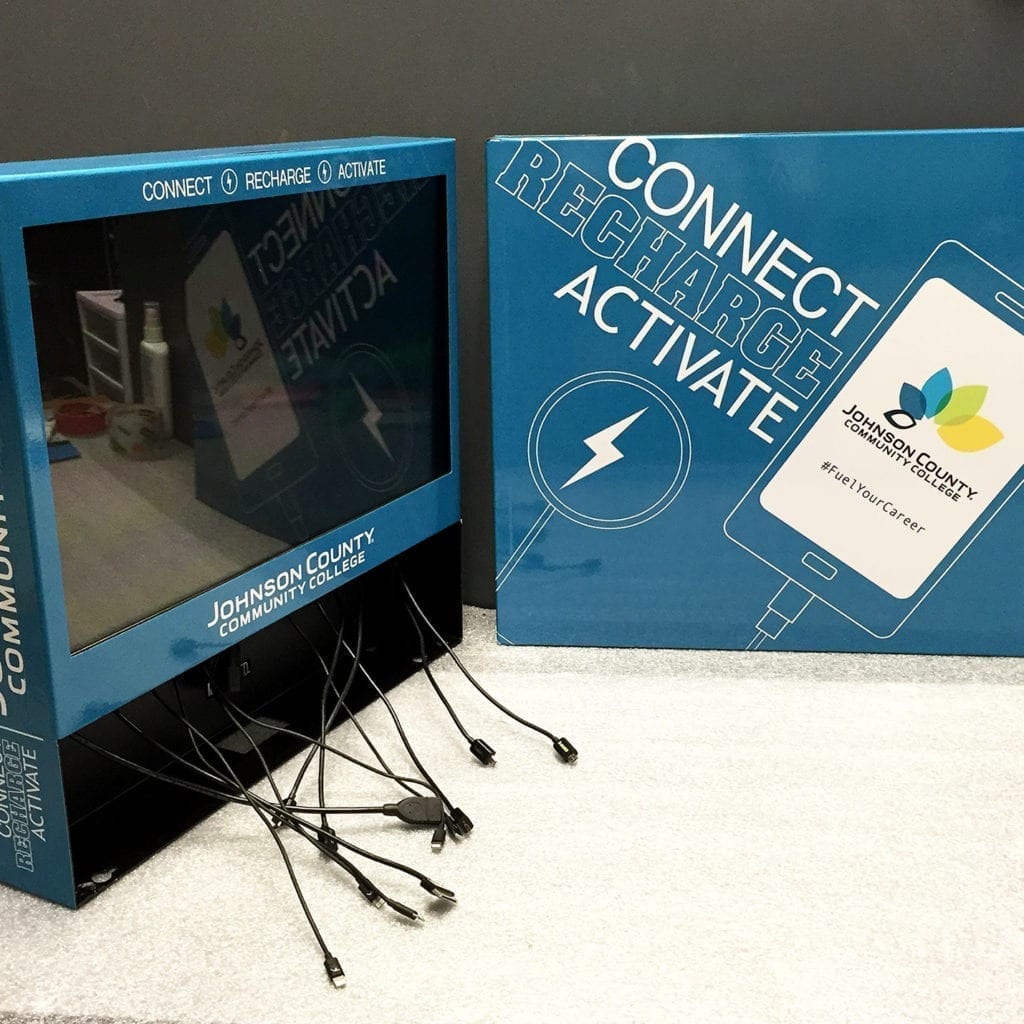
Fast charging is the most interesting innovations of the last few years as its advantages are pretty obvious due to their ability to charge the cell phones in an hour or less that can provide you the great benefits. Mainly, the manufacturers produce the charges that do not allow much flow of current to the phones or tablets as it is done to prevent the potential risk of battery damage that can render your devices to be useless and even makes them the cause of the fire. However, still, the fast charging is not beneficial for the long run as lithium-ion batteries will degrade your batteries faster if you are charging them faster and these are especially essential for those who need to use their cell phones for a longer period.
Mobile Devices elongates battery life
It always has an issue of overheating as the fast charging puts a lot of power to your device in the decreased time window as there are various instances where it can lead to the damage of hardware. Also, you should not expect anything bad when you leave your cell phones to recharge in the cool or air-conditioned place mainly when you are running the app due to which your cell phones are getting hotter. Besides, most of the time you leave your cell phones for overnight charging that makes your cell phone batteries 100% but if you are not in a hurry you need to disable the fast charging for preserving the longevity of the gadgets.
Solution 1 – Check your phone’s settings
You need to check your cell phone’s settings to search for the method to disable fast charging from the setting menu and these are more probably found in the battery subsection of the settings. If you have an Android phone you need to go to the settings or device maintenance options then search for the battery or you can use the search bar in the setting options to search for the fast or quick charging.
Solution 2 – Dig up for the old regular chargers
If you have the regular chargers of your devices then you should keep around or nearby to charge your cell phones overnight and you need to be sure that your cable should be USB-C to Standard if you want it to be compatible otherwise you can buy online. If you want to charge your cell phones with the most reliable charging options then you need to search for the chargers that do not have the words of quick charge, fast charge, dash charge, or adaptive fast charging as the devices without these wordings are safe. However, you need to look at the voltage and amperage to makes your cell phones last longer with the standard charging options.
Solution 3 – Charging through Laptop or PC
You can charge your cell phones through your laptop or PC as these charges your cell phones even faster, but if you want mobile devices to elongate battery life then you should avoid charging from such devices that can affect your cell phone batteries in a greater way.
Tips to charge your cell phones safely
Here are some of the tips that you can use to charge your cell phones safely and efficiently for better results:
- If you use the headphones while charging your cell phones, the best option if to buy the wireless headphones as attaching the headphones can affect your health.
- You should avoid putting your cell phones under the pillows while charging as it will reduce the ventilation that is needed by your device and it can even cause your device to explode.
- You should use chargers and batteries that get along with your cell phones and avoid using the other chargers that are not recommended by your cell phone manufacturers as it will negatively impact the longevity of the batteries.
- You should not charge your cell phones overnight as these can overcharge the batteries affecting the life of your mobile devices.
- You should remove the protective casing or phone covers while charging your cell phones as it can reduce the chances of overheating, reducing the chances of explosion.
- You should charge your cell phones until these reaches 80% and it is mainly best if you could charge your cell phone event before they get 20% or below as the overcharging and undercharging can reduce the life of your cell phone batteries.
- If you don’t want to use the plug for charging your cell phones then power banks are the safer options that you can choose to charge your cell phones as these are ready to go option that can charge your cell phones effectively.
- You should avoid using the apps that use more battery life as they can negatively impact the with continuous use and even causes your apps to shut down forcefully that are running can cause various other problems.
- Speed chargers use the high voltage to charge your cell phone batteries as it can make the battery temperatures to rise faster causing your devices to overheat when you charge your cell phones so the best thing that you can do is to switch them off and unplug them from the chargers.
- If you are charging your cell phones at the public ports with the creative cell phone charging stations, you should check their brand name and make sure that they are suitable enough to charge your cell phones accurately.
Is it okay to use the phones when you charge them with the power bank?
Sometimes, it is a reliable option to charge the cell phones with a power bank but it not safe, although they are not connected to the plug points at a suitable time still they can cause problems if you use your cell phone while charging. The same thing applies when your cell phone batteries start to overheat and if they are used while charging your cell phones with the power bank or even when you charge your cell phones with the plug points.
Creative Cell Phone Charging Stations

Smartphones are everywhere and they are at the stage where everyone is using cell phones to keep themselves engaged while interacting with one another and now everyone is dependent on cell phones to handle their day-to-day activities. From game apps to other apps everyone lives on their phones that make charging an important subject as for using smartphones for a longer period they need efficient cell phone batteries. Furthermore, you should avoid using mobile phones when they are charging to avoid unnecessary accidents or explosions as they can prevent your battery from spoiling earlier.
Most of the battery devices elongate the life of the batteries when they are on the sleep mode and you can shut down the functions when they are not used continuously. However, a new device has been developed by the Korea Institute of Science and Technology(KAIST) that includes a thermoelectric generator to convert body heat into electricity. The electricity-generating patch is a great balance of high power output and sleek that has the flexible design which maximizes the power output while it remains lightweight and durable.
Source: Digital Trends


