You might have heard from everyone the call was disconnected in between because I am running out of battery and the charger was not with me. So, if you are present at any airport or shopping mall then you easily get charger stations installed that help you to charge almost any mobile phone.After research, researchers found that using the public charging stations can prove unsecured because during your charging data can be downloaded from your mobile phone.
That doesn’t matter which charging ports you are carrying; you will find each and every USB connector at the places, the kiosk set up appropriate charging stations to provide the ease to the attendees. Along with convenience the charging station also requires a number of security issues.
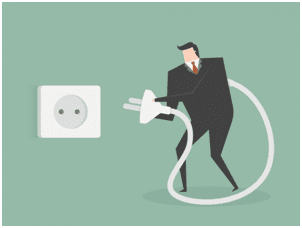
Charging in Public
Secure your phone at the public kiosk at the time of charging
Generally, there are two ways to keep your mobile phone batteries safe. Firstly, you can use the power cord that plugs directly into the electric outlet. Secondly, you can use USB based chargers that draw power from the computer’s USB ports. If you use the latter option your data can be at risk.
So, simply to protect your data while charging it at a public kiosk. Switch off your phone before connecting it with any public charging station.
Steps to protect your cell phone data from public charging ports
Most of the folks totally depend upon the public charging station which proves to be risky. No doubt, using USB is a convenient option but it’s risky too. Hackers can transfer your data over a USB connection. So, think before you plug your phone to the unknown charging station.
The main reason behind transferring the data through USB is it only sends the data and doesn’t transmit power. That’s why we always plug in our phones to get the transfer file back and forth.
Ways to use the USB charging ports
Buy USB charger – only adapter
If you usually charge from the USB and are concerned about the risk of your data, you can buy an inexpensive USB charging adapter that proves effective. This device is known as “USB condom” means to protect your data, it’s just a little dongle that you plug into the USB port before you connect your phone to charging cables. So the dongle only transmits the power and disconnects the pins in the dongle.
But the dongle has one drawback that it cannot charge fast to charge fast it requires data pins for negotiating with charging speed, it only simulates maximum 1A charging signal.
Use your charger in the AC outlet
Many public charging stations provide the Charging ports with the AC outlets, to attain the safety and high speed, plug in your phone’s standard charger directly into the AC outlet and charge your device. It is risk-free even if the network traffic is being transmitted over the electrical wire then also you are safe as long as the plug is inserted in the charger.
Charge from your power bank
Rather than hopping in search of a charging outlet take your portable battery charger along with use Just plug your phone into the battery to charge it whenever you are away from your charging stations. If you found an AC outlet just plug your battery into the outlet and recharge it. You can learn how to charge your phone faster and recharge your batteries at the same time.

Portable charging stations
Keep your devices secure at the airports
In the busy holiday season, the number of people plans to travel out of the country or plan to come back home from jobs. The attendees prepare themselves for the hassle they face on the busy airports. Below are the tips to handle your laptops, smartphones, and tablets while spending time at the airport.
- Before you leave your home, take some time to check a few more pre-travel to-dos.
- Lock your all device that you carry along with you while traveling be that your smartphone, PCs, Macs, laptops, tablets. Create a strong password or generate a touch ID. The password must be of eight special characters’, letters.
- Make all your apps and operating system updated to the latest version, to protect your device from any known vulnerability.
- Print Out your whole documents from your copy, like your boarding passes and baggage tags because the automated kiosks installed on the airport those touch screen kiosks are hackable.
- Turn off your WIFI, file sharing, and Bluetooth automated features as the device settings did not connect automatically to any outlet while you arrive at the airport.
- Download any security software to protect your smartphones and laptops.
- If it’s urgent to use the public WIFI at the airport download the VPN app to protect your information.
Take your chargers along with you
The risk mobile devices are facing, the major culprits are the popular charging stations. When your flight is delayed and your device battery is low, you aren’t able to use your smartphones and tablets then installed charging stations always tempted you. But result in stealing your data.
The two major reasons for not using public charging stations are, firstly juice jacking (is a type of cyber-attack involving in a charging port that doubles as a data connection, typically over USB) can happen which tempered the hackers out to get your personal information. This happens because we use USB to transfer data onto or off of your phone. If you use the compromised charging station the hackers will access or steal all of your personal information: email, photographs, and more.
In case you forgot your charging device and need to charge by USB then turn off your phone before plugging it into the USB cable to minimize the data being accessed. This, not the exact way to eradicate the risk as some devices turn on ones charging but up to some extent it works.
Secondly, video jacking it’s a new version of juice jacking that requires hackers to outfit a charging station through HDMI splitter and recorder. The fraud can work the same as in juice jacking the only difference is while you plug your device on charging station the hacker can view as well as record whatever you do on your smartphone.
This major threat is the hacker can also see your personal identifying information that gives access to your financial or email account.
- Keep below checklist into your mind while traveling:
- Don’t use a USB based charging station.
- Pick the power cord and power bank (portable charging station) along with you while traveling.
- If you use the phone while charging, don’t enter any sensitive information.
- Lock your device or switch off it while using the public charging station.
Avoid using public WIFI
Once you change your phone, you always persuade the convenient thing the public Wi-Fi instead of your own data plan. But don’t use it as public WIFI is convenient but rarely secure. In crowded places like airports, the hackers have a large number of targets they can attract you by providing the bogus hotspots by the name that sounds legalized. Once you get connected to the unsecured WIFI your whole information can be snooped by hackers.
Provenance:
- Use the VPN to encode the information that enters and leaves your mobile devices. If you use any VPN app all your private information will remain private no matter how unsecure the WIFI connection is.
- If you use the public WIFI then choose an option that is password-protected.
So, if you are planning to enjoy with your family with peace of mind then do focus on these mentioned checklists at the airport to avoid unnecessary loss of data.
Ways to protect your mobile device privacy
In today’s era, smartphones are a one-stop payment. We use for tweeting, Facebook checking, productivity, gaming, health care, work. We use smartphones just to do everything like, mobile banking, searching out the new place, and emailing the last-minute notes on a project.
As we use the hacked browsers, use WIFI at the coffee shop, and very commonly forget to collect our electronics from cabs (as search comes out that minimum 7.1% folks lost their phones) from here the hacker hack all your personal information that stored in your mobile device.
This is so threatening not only for individuals but for all the countless entrepreneurs. If they have a bring-your-own-device policy (BYOD) then the risk can be eradicated because everyone’s phone carrier varies according to the level of security.
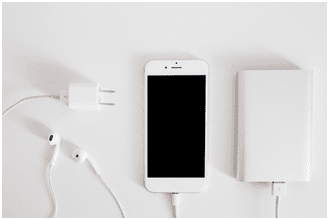
Charging with power bank
Follow these steps to secure your wealthy data
Use pass code
Using a passcode may sound funny but research shows that nearly 64% of people don’t use passcodes. Not using the passcode can be a horrible idea. As your essential handled information can be swiped up by anyone.
Whenever you create the passwords use the same security measures used in other devices. Don’t use your birthday or social security number like “1234”. Never share your passcode with anyone, it doesn’t matter how close that person is to you. The main thing is to never use the password used in other sites or devices.
Select trusted app
The new app tempts a lot but unknown how private and secures it is. Make a thorough check while downloading any app and entering your personal information. Trusted apps like Amazon, Android Market, and iTunes.
Be careful while using the financial apps, the real one shouldn’t ask you to repeat your account number in order to access your account.
Avoid clicking on suspicious links
Suspicious links can be fraudulent links, as these are small incredible screens that can be a false sense of security, but people likely click on those suspicious links on their mobile than on PC. Don’t click on the given URL to enter your personal information carefully. Many banks provide the list of what they will and what they will not ask for. Do proper research before invading your private enlightenment.
Use the remote wiping
Did you ever lose your phone, and worried about your data present on your cell-phone? You can completely erase your important data by remote wiping. It is relatively easy on most of the devices. For example: if you want to remove the data from the iPhone then simply enable it with “ Find My Phone” and sign up to the command central “iCloud account”.
It’s totally up to you, if you want a location tracking software then you have to look up to the company policy as it goes according to you or not. Go thoroughly before getting it all setup.
Always update your software
Updating your software often with the latest securities and privacies prove to be safe and secure. Keeping the software update means welcoming the easier, fast, and the latest solutions. Sometimes, it’s good to wait for a week or two before installing the latest version of software to see if there is any problem with rollouts.
Install security software
Frauds for mobile phone users are increasing and becoming a forbidden problem. They work as; they track your whereabouts, send out your whole information and slow down your phone. The main issue is the users are unaware that somebody is hacking his personal information. To overcome this issue, install and use a security application on your computer to make sure you keep the software update.
Stay away from open WIFI networks
Now, mobile phones are used as a mini PC, but do not connect with unknown open WIFI networks. If you attach your phone with public WIFI the hackers will steal your credit card information and passcode without letting you know.
Write the IMEI at a secure notepad
To ensure security every mobile comes up with the international mobile equipment identity. Which comes to secure your phone, the number is present at the back of your battery. Note the IMEI number on the safe side to speed your process of getting the phone back to you.
Restore the data of your phone regularly
Keep the backup or restore your phone regularly to have access to all the photos, music, apps and others. The backup facility also helps to find the lost or stolen phone. In case you update the Operating system and you experience the loss of data then back up services helps. Make-sure you backup once a day for the best results.
Secure your data on your sim card
If you are planning to sell your phone then keep in mind some important things before you ship it off to a stranger. The major and prior step is to remove your SD card and SIM that contain a wealth of data. Do this when you decide to sell your cell-phone or send your phone to the repair shop.
When you delete your file, Are you sure your data is deleted?
If the file seems not important to you, then you delete it from your device. Are you sure in actual fact the data is deleted. Unfortunately, the answer is no. With IT equipment, deleting a file means making space for other data. The data is stored in the form of bits and corresponding storage; this is known as logical deletion and very commonly used by all the operation systems (OS).
On the other hand, the Physical deletion of the data cannot be recovered. The data modify bit by bit creating the pre-digested content of no real substance on the storage medium
The threats from logical deletion
Mobile phones carry so much private data, which is very important to the cell-phone owner. The data can be like credit card record, contact of family & friends, purchase detail, images ( possibly include the nude pictures), videos, WIFI connection history, browser history, schedules, files, and the metadata, email, and other cloud services, logins and passwords, chat logs on social media, text messages and a great deal of other information.
Hackers are growing their skills fastly. If they succeed to gain access to your account that you have installed on your phone or other devices like banking apps, social media apps, and shopping apps it could be dangerous. So, taking preventive measures can provide you with ease and protect your cell phone data against the risk.
Measures to protect yourself
The ios users the factory set up is sufficient to protect the device but for the android users, the factory setup is not sufficient. The way to protect your data to be recovered by the hackers is to encrypt the device before factory settings. Although encryption of the data is not the perfect correct way for the protection it can help you to discourage the number of hackers.

